A First devlog - Painting with attributes


Welcome to the first Prism devlog.
If you've been playing with Prism, hopefully you've discovered the Paint program that's included. If not, just run("paint") at the command line.
It's pretty rudimentary as yet, but demonstrates how the colour attributes work, and lets you paint some tilesets in a manner that's simpler than trying to figure out the colour format of tiles.png directly (I'll talk about that some other time!)
On the right you'll see a basic toolbar. Not all of the tools function yet, but the image shows those that do.
- At the very bottom you can chose the current 'a', 'b' and 'c' colours (think background, foreground and accent colours.) Each 8x8 cell on the screen has three of the eight standard colours.
- Above that shows the sixteen colour palette for the cell, made up of a range of blends between the three "primary" colours for the cell.
- The brightness slider picks between one of the 16 brightness levels each cell can have.
- Sketch and Draw let you paint pixels - either a dotted or continuous line.
- Attribute picker lets you sample the attributes for the cell under the cursor - this makes it simpler to copy/paste attributes
- Attribute Stamp lets you "paste" the current attributes to the cell you click, without changing any pixels.
- Attribute Lock prevents the current attributes getting applied when you paint - this is handy to prevent the attributes getting changed accidentally.
There are also some handy keyboard shortcuts
ZXKM scroll the viewport (so that you can see the whole 512x512 tile map)
S and L save and load the currently modified tilemap (and attributes) to paint.png and paint.txt in the filesystem folder. These can be copied out for use in your own games and applications. (This is currently very placeholder - I'll be adding a proper load/save UI and utility functions for loading and saving tilesets with attached attributes later on!)
Happy painting - I'd love it to see any pixel art people have created themselves!
Files
Get Prism-384
Prism-384
JavaScript powered Virtual Computer
| Status | In development |
| Category | Tool |
| Author | grapefruitopia industries |
| Tags | 8-Bit, DRM Free, fantasy-console, javascript, linux, mac, Pixel Art, raspberry-pi |
| Languages | English |
More posts
- Android support coming soon (hopefully!)Oct 14, 2020
- Build 2944 - Raspberry Pi and VS Code DebuggingJul 31, 2019
- Build 2608 - Small updates and SUMMER SALE!!Jun 25, 2019
- Build 2352 - Linux builds, and many improvementsFeb 24, 2019
- html5 demo now liveAug 24, 2018
- Build 1750 - Hello MacOS!Jul 14, 2018
- A little pixel paintingMay 21, 2018
- Build 1505 - Lots of audio improvementsMay 13, 2018
- Build 1304 - lots of minor improvementsApr 29, 2018
- Build 1189 - Improved AudioApr 14, 2018
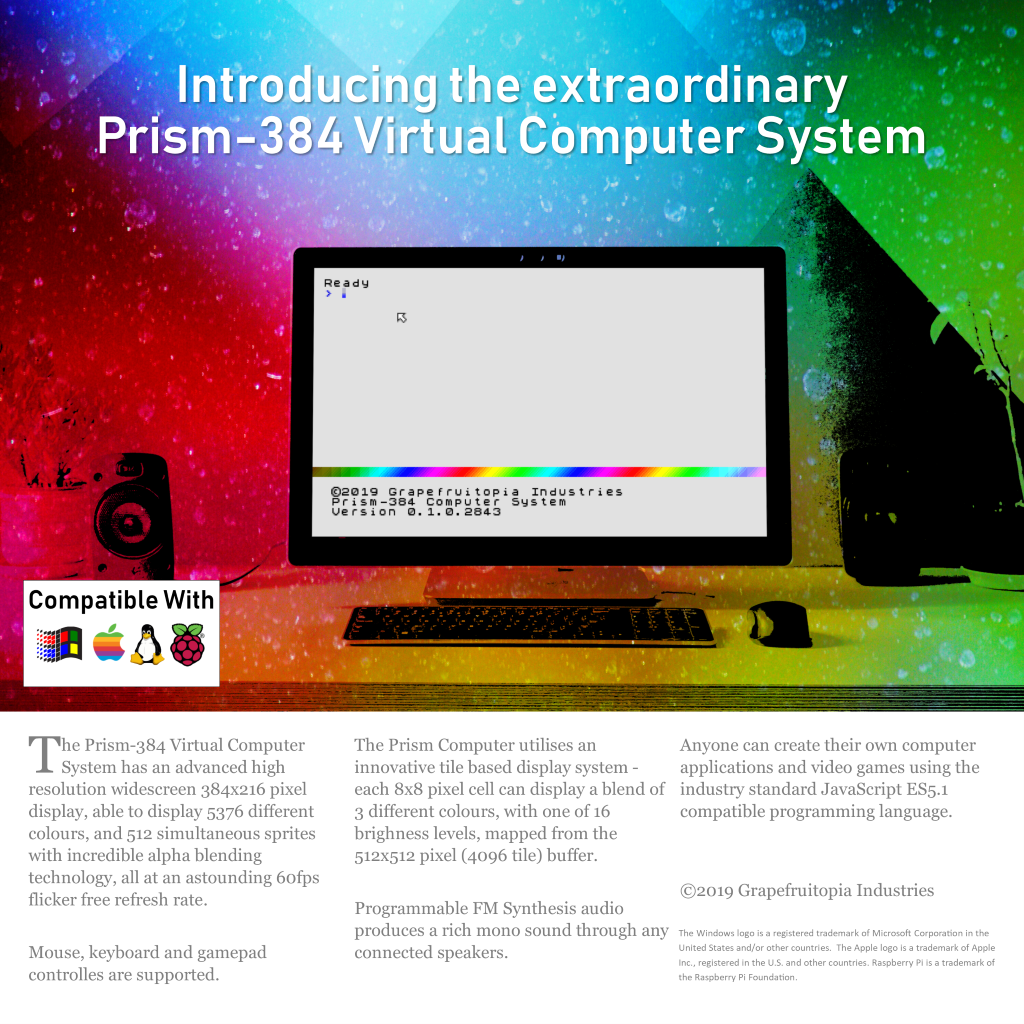
Leave a comment
Log in with itch.io to leave a comment.